Thermaltake Pacific W4 RGB CPU Water Block
The all-new Pacific W4 RGB CPU Water Block features a RGB LED, 0.15mm internal fin construction, a copper base with anti-corrosive nickel plating and high-quality PMMA cover, and a universal mounting mechanism that offers error-free as well as no-tools installation. Fits with most G1/4 fittings, the Pacific W4 RGB provides the ultimate in cooling performance, and delivers extreme compatibility for custom PC builders.

Tt LCS Certified
Tt LCS Certified is a Thermaltake exclusive certification applied only to products that pass the design and hardcore enthusiasts standards that a true LCS chassis should hold to. The Tt LCS certification was created so that we at Thermaltake can indicate to all power users which chassis have been tested to be best compatible with extreme liquid cooling configurations, ensuring you get the best performance from the best features and fitment.

Gorgeous RGB LED with Lighting Controller
The Pacific W4 RGB comes with a special engineered LED light that can be switched among a RGB Cycle, a 7 static colors mode (Blue, Green Red, White, Orange, Yellow and Purple), and a LED Off mode. The brightness is also adjustable. Most importantly, the controller is constructed with a built-in memory function, saving the color applied and insuring the same color selection every time you boot your PC.
Anti-Corrosion Design with Mirror-Finished CU Base
Manufactured with Thermaltake’s highest quality standards, the Pacific W4 RGB’s specially machined copper base has an absolute mirror finish with anti-corrosive nickel plating that provides exceptional heat transfer and anti-corrosion protection for the most demanding use conditions.


Optimized 0.15mm Micro-Channel Structure
The Pacific W4 RGB applies a compact form factor that features 0.15mm micro-channel fin construction for optimal clearance and extreme heat dissipation.

No-Fuss Expansion
Designed to fit all modern CPU sockets with universal mounting mechanisms, the Pacific W4 RGB allows enthusiasts to build superior water-cooling systems from an aesthetic standpoint as well as incorporate modular chassis upgrades for the future.

Cautions
Thermaltake recommends the following steps to be taken before using the Pacific series radiators and water blocks
- To ensure a clean loop, flush and rinse your radiators and water blocks with distilled water prior to use.
- Do not use tap water or distilled water as your coolant, it may harm your loop and reduce performance.
- It is strongly recommended to use market proven pre-mix coolant, such as Thermaltake Coolant 1000. It offers great performance while protecting the entire liquid loop from corrosion.
- Before storing your water cooling components, please clean, rinse and dry. This will ensure a longer lifespan for your components.
Thermaltake recommends the following steps to be taken after completing your water loop setup
- It is strongly recommended to use market proven pre-mix coolant, such as Thermaltake Coolant 1000. It offers great performance while preventing the entire cooling system – copper, brass, nickel, aluminum, and steel – from corrosion.
- Fill the reservoir with coolant and cycle the power on and off several times while the pump pushing the coolant into the loop.
- DO NOT let the pump run dry, when there is no liquid entering the pump turn off your power immediately
- Fill the reservoir to the top as it will prevent air from going into the pump
- If necessary tilt the system slightly from side to side to bleed the air out of the loop.
- Place some paper towels under fittings and joining points to test for leaks.
- Run the loop with the fill port open for about 24 hours to completely bleed the air out of the loop.
TT RGB PLUS Software
2.0 - New version of Thermaltake’s patented TT RGB PLUS software, providing more lighting effects and PC monitoring functions.
1.0 - Thermaltake’s patented software to synchronize TT RGB PLUS products with addressable LEDs.
Caution: TT RGB PLUS 2.0 and TT RGB PLUS 1.0 will overwrite one another; users can only install one version of TT RGB PLUS.
2.0 DOWNLOAD NOW
2.0 USER MANUAL
1.0 DOWNLOAD NOW
LEARN MORE

Logiciel TT RGB PLUS
La nuova versione del software brevettato TT RGB PLUS di Thermaltake fornisce più effetti di luce e funzioni di monitoraggio del PC.

Sync with Razer Chroma Lighting
All Thermaltake TT RGB PLUS products can connect to the Razer Chroma ecosystem via Razer Synapse 3. Users can experience synchronized gaming and RGB lighting effects on their TT RGB PLUS liquid cooling systems and Razer gaming gear!
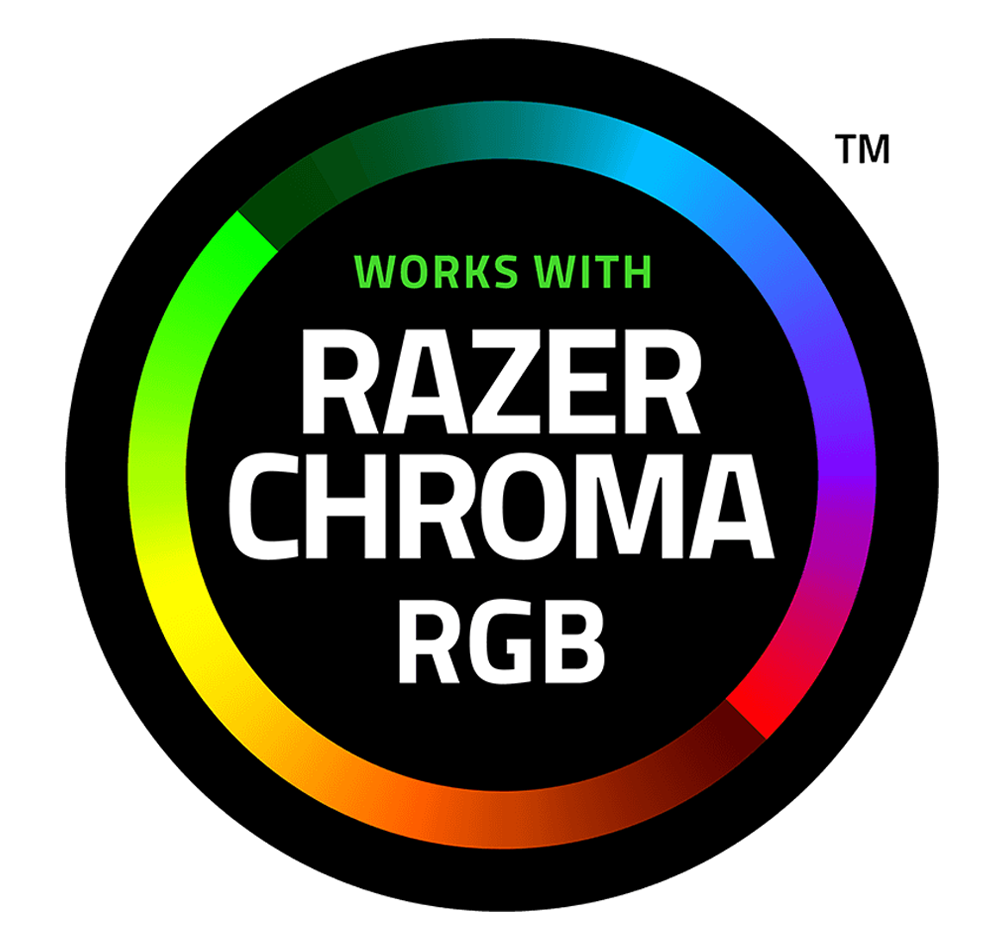
Works with Amazon Alexa
All Thermaltake TT RGB PLUS products support Amazon Alexa Voice Service, allowing you to give voice commands to Alexa-enabled devices.
Cautions
Thermaltake recommends the following steps to be taken before using the Pacific series radiators and water blocks:
- To ensure a clean loop, flush and rinse your radiators and water blocks with distilled water prior to use.
- Do not use tap water or distilled water as your coolant; it may harm your loop and reduce performance.
- It is strongly recommended to use market-proven pre-mix coolant, such as Thermaltake Coolant 1000. It offers great performance while protecting the entire liquid loop from corrosion.
- Before storing your water cooling components, please clean, rinse, and dry them to ensure a longer lifespan for your components.
Thermaltake recommends the following steps to be taken after completing your water loop setup:
- It is strongly recommended to use market-proven pre-mix coolant, such as Thermaltake Coolant 1000. It offers great performance while preventing corrosion in the entire cooling system – copper, brass, nickel, aluminum, and steel.
- Fill the reservoir with coolant and cycle the power on and off several times while the pump pushes the coolant into the loop.
- DO NOT let the pump run dry; turn off the power immediately if there is no liquid entering the pump.
- Fill the reservoir to the top to prevent air from entering the pump.
- If necessary, tilt the system slightly from side to side to bleed air out of the loop.
- Place some paper towels under fittings and joining points to check for leaks.
- Run the loop with the fill port open for about 24 hours to completely bleed air out of the loop.
- Before starting, flush your system correctly to prevent any coolant or unwanted particles from sticking to your tubes, radiators, and other cooling components.
- Note that coolant might fade over time.
| P/N | CL-W139-CU00SW-A |
|---|---|
| Dimensions | 93.4L * 93.4 W* 22 H mm |
| Weight | 670 g |
| Power Input | 1W |
| Compatibility | Intel:LGA 2066/20113/2011/1366/1200/1156/1155/1151/1150/775 AMD: AM4/FM2/FM1/AM3+/AM3/AM2+/AM2 |
| Connector | 4-Pin Molex |
| Rated Voltage | 5 V |
| Threads | G ¼” |
| Heatsink Material | Copper + PMMA |
User Manual
- File Name
- Description
- Size
- Version
- Release Date














